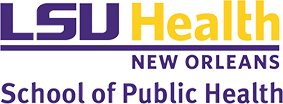Prior to registration, students are required to update and verify their personal data in our student records system. The student data verification process will now be completed through the self-service portal. This eliminates the need to manually fill out and sign printed data sheets each semester. This task will appear under the To Do List in the portal, and a registration hold will be placed on student accounts. This hold will automatically be removed when the verification task has been completed.
Prior to registration students should check with their advisors on the design of their course schedules. Once the course selection is complete, students will be ready to register.
Paper forms are no longer used for course registration or for adding or dropping courses at LSUHSC. Instead, students should:
1. Log on to Student Self Service.
2. Click the Self Service menu.
3. Click the Enrollment menu.
4. Click the Enrollment: Add Classes menu.
Upon completion of online registration, all students in the School of Public Health are required to print a copy of the schedule and obtain their advisors approval via a signature on that sheet. Students are required to submit that signed sheet to the Office of Admissions and Student Affairs.
Please note the deadlines for course changes are listed on the Academic Calendar.