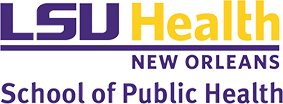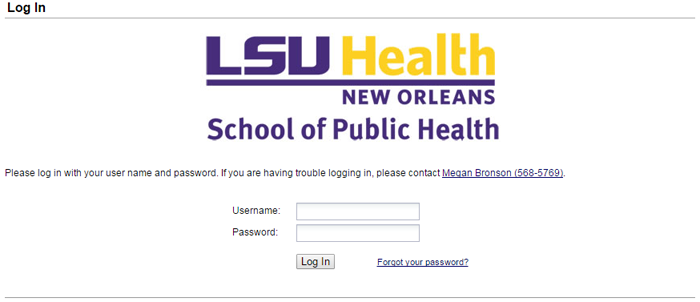How to create a NEW PROJECT
- Complete a New Project Application
- Receive confirmation that your NPA has been approved
- Complete a Project Owner Agreement and User Matrix
- Receive confirmation that your project is ready
- Log into https://redcap.lsuhsc.edu/redcap/ and click the “Training Resources” tab. Watch the brief videos in the second section “Building a Project”.
How to gain access to an EXISTING project
- REDCap Project Owners must request users to be added to their REDCap Project by completing a User Matrix and submitting to the SPH Analytic Center REDCap System Administrators via Project Owner Agreement & User Matrix form.
Please save and keep track of your application’s Return Code. Use this Return Code to update the User Matrix, when needed. Submit your Return Code button.
How to login to your REDCap project
- Go to https://redcap.lsuhsc.edu/redcap/
- Login with your LSUHSC-New Orleans network username and password.