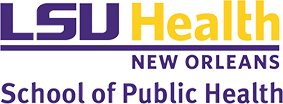LSUHSC Research and IRB: Click here to download a .pdf document describing REDCap, which can be included in your IRB application.
ID Field: The first variable on the first form must be the record identifier (e.g. Participant ID) because it will be used by REDCap as a key variable linking forms for a particular record. The default variable name is “Study_ID”. This can be changed only if the project has no data. Demographics is normally the first form, but this is not required.
What is a good length for my forms/surveys?
As a rule of thumb, online forms (especially in the case of surveys) are generally kept to a page or two. While you could make them much longer, users tend to get overwhelmed when they have to scroll across page after page of questions. Very long forms also take longer to complete. If you are distracted mid-form and do not save your work, your internet session could time-out (after 30 minutes of inactivity) and all unsaved data would be lost. So, if you think you’re starting to get carried away with a long series of questions, it may be preferable to break your questions up into multiple forms.
Data Entry: Group variables together that follow the data entry work flow, and use field types that minimize changing from keyboard to mouse. For example, you can enter a dropdown field option by typing the first character of the label, allowing you to “tab and type” through the data entry fields, while radio buttons require using the mouse to select an option). Keep forms fairly short to minimize risk of data loss (by saving more often when completing a form) and make it easier to identify data entry errors.
Data Analysis and Reporting: Use categorical response (dropdown, radio button, checkbox) field types when possible to reduce risk of data entry error. If these fields are not feasible, use text fields with validation (date, phone, email, integer, number) whenever possible to reduce the use of free-text fields. When using a text field with validation types of number or integer, define range minimum/maximum as much as possible to allow REDCap to perform basic data validation/quality control.
HIPAA Compliance and PHI
- Export only when necessary – One of REDCap’s greatest strength is the security of your data. Take precaution when exporting data and only export data if you need to run reports or analyses outside of REDCap. Limit user privileges to only allow export rights to those who really need it.
- Use REDCap’s Send-It Feature to send data – Send-It is a secure data transfer application that allows you to upload a file (up to 32 MB in size) and then allow multiple recipients to download the file in a secure manner. Each recipient will receive an email containing a unique download URL, along with a second follow-up email with the password (for greater security) for downloading the file. The file will be stored securely and then later removed from the server after the specified expiration date. Send-It is the perfect solution for anyone wanting to send files that are too large for email attachments or that contain sensitive data.
Link to Research
The following link can be utilized to obtain more information about conducting research at LSUHSC-New Orleans:
http://www.lsuhsc.edu/administration/academic/ors/